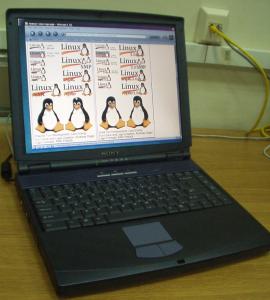Sony Vaio PCG-FX240
|
Hello.
I wrote this page to help other people to make their Linux work on Sony Vaio.
I think most of this information can be helpful for users of all FX (and some R505) notebooks.
If anybody has additional information about FX series, please email me. I'll update this site.
I'm sorry I usually don't answer fast to questions about Sony, Linux, etc.
I just haven't very much time.
Moreover, I don't own this Sony Vaio anymore.
So in case of problems the best solution is to
search
the Linux-Sony archives,
and if it doesn't help, post the
question to Linux-sony
mailing list and 'Cc:' it to me.
There are a lot of kind people much more expirienced than I,
so for sure somebody can help you faster.
I'll try to answer all emails, but as I said, it can take a (longer) while.
This is version 1.29 of this file,
last updated at Jan 1, 2005. (ChangeLog)
Original location of this page is http://juljas.net/linux/vaiofx240/
Jan Slupski
|
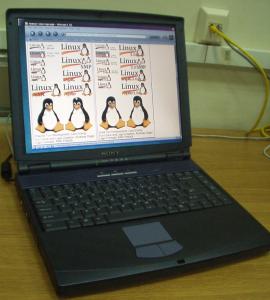
|
Table of Contents
Summary table of hardware
Other informations
Related resources
Other Vaios that are somehow similar to FX240
More detailed informations (on selected hardware)
NEWS:
20041230: sonykeyd daemon version 0.2 available (minor updates only)
| device |
model |
works on Linux? |
notes |
| Motherboard |
i815 |
YES |
82801BA/82801BAM chipset
Runs on 100MHz bus
lspci result
|
| CPU |
Mobile Intel Pentium III 800 (SpeedStep)
|
HOPE SO ;) |
I can switch SpeedStep on Linux!
1585.97 BogoMIPS
L2 Cache: 256KB
cpuinfo from /proc
|
| HDD |
15 GB IBM
IBM-DJSA-220 |
YES |
geometry: 29070/16/63 (1824/255/63)
real size: 14307.89 MB
cache: 1874 kB
ATA-5, UDMA4
buffer-cache reads: 115.32 MB/sec
buffered disk reads: 16.84 MB/sec
|
| RAM |
SDRAM 128MB |
YES |
NEW
Recently I added 256 MB of RAM to the system. It cost me about $50 (in Poland),
and I'm very happy with it. The system runs much faster now, because can cache
most of hard disk access (which is not very fast comparing to recent desktop drives).
I strongly reccomend that.
|
| LCD |
TFT 14.1" XGA |
YES |
|
| VGA |
Intel 815EM
2-11MB (borrowed from RAM) |
YES (i810 driver),
see details
|
1024x768
text-mode: see details
XWindows 4.0.0 and newer
PAL/NTSC TV out
NEW
Antonino Daplas/Ken Mano utility
i810switch to switch between LCD & VGA
It's not possible to switch to TV-out yet...
|
| Mouse |
2-button touch-pad |
YES |
PS/2 compatible
(worth to use Emulate3Buttons feature of XFree)
I'm using very nice USB -- double PS/2 connector, so I can attach 'normal' keyboard and mouse
to the laptop.
|
| Sound |
i815 - SoundMax (i810_audio driver) |
YES |
Work's better
with ALSA driver.
|
| FDD |
Removable, 3.5" |
YES |
|
| CDROM |
CD-RW/DVD combo MATSHITA-UJDA710 |
YES |
24x CDROM, 8x CD-R, 4x CD-RW, 8x DVD
cdrecord works good, for cdrdao see notes,
for both use ide-scsi driver
Firmware: 1.08
|
| Modem |
V.90/K65flex AC'97 Modem |
YES,
but with driver
|
Conexant-Ambit SoftK56 Data,Fax ICH Modem
|
| PC Card |
Ricoh Co Ltd RL5c476 II |
don't know, but probably yes,
because there are Linux drivers, just haven't tested
|
CardBus
2xType I or II, or 1xType III
|
| Ethernet |
EtherExpressPro i82557
(aka Intel PRO/100 VE) |
YES,
but see notes |
e100 (or older eepro100) driver |
| USB |
UHCI (2 ports) |
YES,
but after patch |
Without patch USB on my machine didn't work.
Notify my if I did something wrong.
|
| Battery |
PCGA-BP1N |
YES |
Li-ion, 14.8V/1700mAh
Power adapter: 19.5V DC (100-240V AC input)
|
FireWire
(IEEE 1394) |
Texas Instruments |
YES |
known also as i.LINK on Sony systems |
| ACPI |
Support for S0 S3 S4 S5 sleep modes (partial), SpeedStep, baterry level, cpu temperature |
YES,
with ACPI patch, or with -ac patch for 2.4 kernel, or with 2.5 kernel
|
doesn't poweroff LCD on screen blank
partial standby/suspend support
|
| Sony keys |
sonypi driver, sonypid daemon |
YES |
- P-keys, Fn-F1 and similar combinations - yes
- you can use software mixer like aumix
- you can use spicctrl program for controlling LCD brightness
-
- program your sony keys!
- they won't work without it
|
Additional informations
- MPEG: 1 & 2 (not tested on Linux)
- Connectors
-
left side
(photo)
:
Battery, 2xPCCard, IEEE1394(FireWire), Headphones, Mic, TV-OUT
-
back
(photo)
:
Power, USB (#1), Ethernet (RJ45), VGA, parallel, serial, USB (#2), modem (RJ11)
-
right side
(photo)
:
CD-ROM, FDD (can be replaced with second battery)
-
bottom
:
port replicator
(photo)
Other related resources
Other models
Some other Vaios has similar problems as FX240. Some patches/solutions
can be sucessfully used on them.
This is list of informations I got from other people about their laptops.
Note: this is information about models/hardware that somebody had tested.
It doesn't mean that these solution cannot work with other models or with
other hardware with these models.
If you have other useful information about your model, send it to me .
I'll add it here. Thanks!
Thanks for all people for sending their expiriences, comments & kind words!!!
UPDATED
I removed information about working modems above. I think the
official drivers should make work all Conexants.
CPU
SpeedStep
NEW
Way of accessing SpeedStep has been once again in recent kernels (tested on 2.4.21-rc1-ac3 and later).
Basing on
Dominik Brodowski's mail there are 3 ways of accessing SpeedStep.
Two of them are supported by current kernels (2.4 with
ACPI or
-ac patch
or 2.5)
-
ACPI "P-States".
At /proc/acpi/processor/CPU0
there is performance file, and using this it should be
possible to select SpeedStep mode.
Unfortunately, currently, my FX240 with
2.4.21-rc6-ac1 kernel doesn't support this method.
/proc/acpi/processor/CPU0/performance contains <not supported>.
-
CPUfreq -- legacy speedstep driver.
After enabling the driver in kernel
(Processor type and features -> CPU Frequency scaling -> ...)
it's possible to switch frequency using /proc/cpufreq interface.
Description of this method can be found in
cpufreq info
in kernel's Documentation/cpufreq.
Note: you have to add speedstep_coppermine=1 to kernel boot parameters (or module parameters if cpufreq support compiled as module).
- Marc's speedstep driver.
Dominik: ...undocumented, uncertain, in my opinion highly dangerous
interface... So I don't continue.
-
ACPI throttling. (my thoughts)
There is also /proc/acpi/processor/CPU0/throttling interface.
It works on FX240. Throttling is lowering the cpu clock
cycles per second and, if I understand well, the voltage level.
I don't know if there is direct connection between throttling
and SpeedStep. Probably...
See my (2.4.21-rc6-ac1 kernel):
Special SpeedStep daemon can be used to automatically switch
to high (performace) or low (powersave) level, as cpu load changes.
Some projects below.
This is old (outdated) info for earlier kernels...
I just upgraded the kernel to linux-2.4.19-pre9-ac3 and SpeedStep works!
Only thing you have to do is edit file
linux/arch/i386/kernel/speedstep.c and delete line
check = 1;
Now you can:
- check current speed:
$ cat /proc/sys/cpu/0/speed
- switch to hi speed (800MHz in case of FX240):
$ cat /proc/sys/cpu/0/max-speed >/proc/sys/cpu/0/speed
- switch to lo speed (650MHz in case of FX240):
$ cat /proc/sys/cpu/0/min-speed >/proc/sys/cpu/0/speed
That's it!
Some additional Linux/SpeedStep links:
Linux CPUFreq project (by Dominik Brodowski, seems to be empty (???))
NEW autospeedstep daemon (AFAIK needs ACPI "P-States" mode)
speedstep daemon (doesn't work for me...)
cpufreq list archives
VGA
- By default 80x25 textmode window is "small". It just doesn't fill
area of the screen.
It look like this:

Black is 14" screen area, and white is area used to display 80x25 text.
You can try to change textmode (with VGATextMode), but I didn't get
any satisfactory results.
- There is no option in CMOS for this
- Similar problem is with graphics mode. Only supported resolution is
1024x768. If you pick up lower, you got the same resolution, but...
in smaller window.
You may want to see Intel(R) 810 and 815 Framebuffer Driver project page. I didn't tested yet.
Antonino Daplas/Ken Mano utility
i810switch to switch between LCD & VGA.
Intel's technical specification for i810 chipset. (PDF, 2.9MB)
Modem
Modem works!
You have to
download
HSF modem drivers.
The official page of Linux drivers for Conexant is
http://www.linuxant.com/drivers/.
What to do? -- Install the hsflinmodem package, and run hsfconfig.
Sound
I'm not quite sure if I was doing everything alright, but i810 audio
driver supported only 48kHz sampling rate. When I have switched to
ALSA driver - everything
is ok. (I use 0.9.0beta9 version)
One problem - voice from internal speakers has very poor quality. But what we
can expect from speakers that doesn't have more than 1.5 cm diameter.
CD-ROM
Ethernet
This device works great at 100Mbps (100Base-T), but... not at 10Mbps (10Base-T).
After period of time (at 10Mbps), driver says:
eepro100: wait_for_cmd_done timeout
and no longer transmit anything.
You can unload module eepro100.o and load it again,
and then it works again for some time.
Update
I just found, that EEPROM of this card has set a sleep mode
enabled. And this is potential source of problems on heavy load.
I have switched this now, and I'll write what are the results,
when I have chance to test it on 10Mbps network.
If you want to check this condition - download eepro100-diag.c program and run:
jajo:~# ./eepro100-diag -e -e -f
If result contains this text, maybe it is yours problem also...
Sleep mode is enabled. This is not recommended.
Under high load the card may not respond to
PCI requests, and thus cause a master abort.
You can change the value of this setting by the command:
jajo:~# ./eepro100-diag -G -w -w -w -f
Warning: Do everything on your own risk.
Solution:
There is other module called e100.o It's part of 2.4 kernel.
More info on
Intel's site.
It can be downloaded directly from Intel.
USB
IRQ routing tables for USB devices seems to be broken. Wrong IRQ
is assigned to USB (#10 instead of #9), and in effect USB is dead.
You can use my patch (at your risk).
It works good for me.
This is the receipt how to apply it:
untar kernel source
jajo:/usr/src/linux$ cd arch/i386/kernel
jajo:/usr/src/linux/arch/i386/kernel$ patch pci-irq.c <~/files/vaioUSB.patch
jajo:/usr/src/linux/arch/i386/kernel$ cd ../../..
and compile kernel & install it as usual
Here is a subpage showing results of
this problem on my laptop.
NEW
Detailed step by step instruction
of patching RedHat (RPM) kernel by fliptop.
NEW
Patching ACPI will fix the USB IRQ problem also.
Don't know how to compile/patch/install or what is it the kernel, -ac patch, etc.?
Search the
kernelnewbies.org and
The Linux Kernel HOWTO...
Victor Khimenko has reported
that upgrading BIOS on FX290 (as Sony suggests) broke his USB
(that used to work).
However, patch has helped him.
And upgrade has helped in other fields (ACPI).
You must decide if upgrade your BIOS or not.
Read his mail on that subject.
ACPI
UPDATED
You have to use kernel with recent version of ACPI driver.
This can be:
It's
very recommended to use recent ACPI, as it can solve USB problems,
may control speed (and thus power consumption) of processor, and speed of system fan
(otherwise system may overheat).
With ACPI you can:
- Control baterry level (/proc/acpi/battery/BAT1/)
- Know if the computer is on ac-power (/proc/acpi/ac_adapter/ACAD/)
- Control the processor (some info, speed, etc. ) (/proc/acpi/processor/CPU0/)
- Put the computer into sleep state
- In recent kernels suspend-to-disk is partially supported.
But I had some problems with keyboard after wake up.
See swsusp.txt in Documentation of kernel.
- There is no suport for turning off LCD when console blanks
- shutdown (or any other command :) can be assigned to the poweroff button (use acpid daemon)
- You may want to download
sonypid daemon (to be able to listen for Fn key shortcuts), and
spicctrl program (which controls brightness of LCD screen).
You may want to see my whole
/proc/acpi/ directory
(kernel 2.4.21-rc6-ac1). It's static/off-line of course ;)
Don't know how to compile/patch/install or what is it the kernel, -ac patch, etc.?
Search the
kernelnewbies.org and
The Linux Kernel HOWTO...
→ Go back to Linux resources page
You can copy and publish any part of above page.
Mention of the source (http://juljas.net/linux/vaiofx240/) would be nice (but is not obligatory).
Jan Słupski,
email: